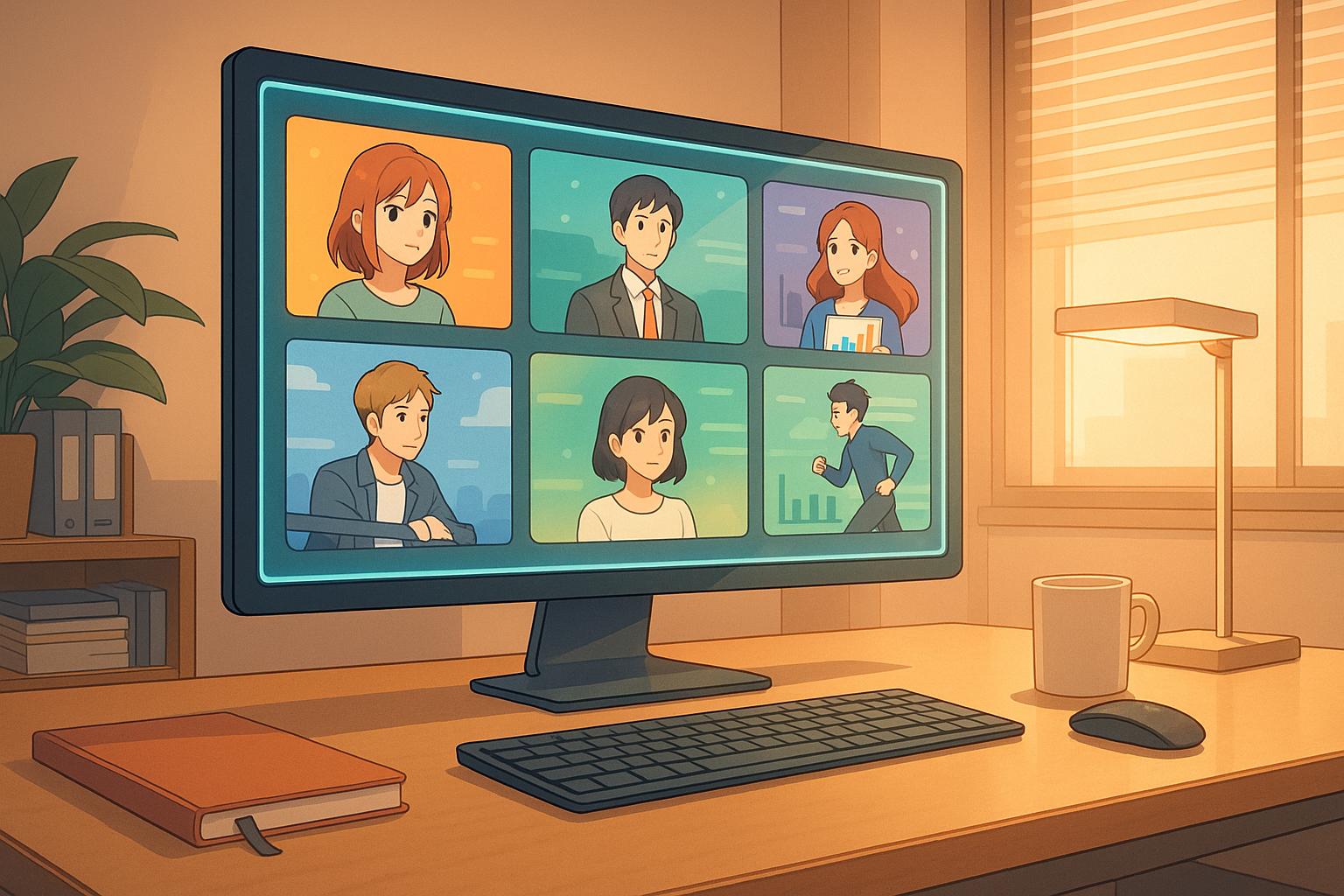Personalized videos are changing how businesses connect with their audiences. AI video customization uses data like names, preferences, and behaviors to create tailored videos automatically, without manual editing. Here's why it matters and how it works:
- What It Is: AI tools personalize videos by inserting viewer-specific details like names, companies, or locations into templates.
- Why It Matters: Personalized videos boost engagement - 16x higher click-to-open rates, 200-300% better email click-throughs, and 3x more conversions.
- How It Works: AI analyzes data (e.g., purchase history, demographics), optimizes content (timing, visuals, messaging), and outputs videos tailored to each viewer.
- Key Tools: Platforms like RemixVid automate the process, offering templates, placeholders, and US-specific formatting (e.g., MM/DD/YYYY dates, $ currency).
For US businesses, personalized videos simplify communication, increase loyalty, and drive revenue growth by meeting consumer expectations for tailored content. Ready to dive in? Learn how AI tools make it easy to get started.
AI Video Personalization Basics
Key Terms and Concepts
AI video personalization revolves around a few essential concepts that enable dynamic video content to be customized for individual viewers. These terms lay the groundwork for how automated systems tailor videos to meet the unique preferences of each audience member.
Placeholders are the blank spaces in a video template where personalized details, like a viewer's name or company, are inserted. For example, in a video that says, "Hello [NAME], here's your customized report for [COMPANY]", the bracketed sections are placeholders that get filled with specific details for each viewer.
Audience segmentation is the practice of dividing viewers into distinct groups based on shared traits, such as demographics, behaviors, or purchase history. This segmentation allows for the creation of different video versions tailored to each group, making the content feel more relevant.
Dynamic content insertion involves swapping out generic elements in a video with personalized ones. For instance, AI might replace a general product image with one that matches the viewer’s preferences, adjust pricing displays, or modify call-to-action buttons based on individual data.
Machine Learning (ML) analyzes data patterns to predict which types of content will resonate most with different audiences. This allows for smarter personalization, as ML identifies what works best for specific viewer groups.
Natural Language Processing (NLP) enables AI to understand and generate human-like language. This makes it possible to create personalized video scripts or captions that feel natural and relevant to the viewer.
Predictive analytics uses historical data and machine learning to forecast future outcomes. In video personalization, it helps identify which elements - like visuals, messaging, or calls to action - are likely to drive the most engagement for specific audience segments.
Understanding these concepts is crucial, especially when you consider that 52% of customers expect tailored offers and 76% prefer different communication channels depending on the context. Mastering these terms is the first step toward creating effective, data-driven personalized video strategies.
Let’s now dive into how AI converts raw audience data into actionable insights for personalization.
How AI Analyzes Audience Data
AI takes raw audience data and transforms it into meaningful insights that fuel video personalization. It begins by analyzing key engagement metrics like watch time, click-through rates, and points where viewers stop watching. By pinpointing moments of disengagement, AI helps identify areas for improvement.
The technology also examines audience demographics to understand who is watching and why certain content resonates. By processing vast amounts of data - including your video performance and industry benchmarks - AI identifies the ideal video lengths, formats, and structures that appeal to your target audience. This data-driven approach links viewer behavior to content optimization.
Marketers who use AI-based video analytics report engagement increases of 20–50%, and personalized video content generates three times more conversions compared to non-personalized videos. These gains are possible because AI uncovers patterns humans might miss.
AI also evaluates elements like thumbnails and introductions to determine which ones grab attention most effectively. It tracks viewer preferences across segments, identifying favored topics, styles, or video durations.
For example, imagine AI analyzing a 2-minute product explainer video and noticing a sharp drop-off at the 45-second mark. Further investigation reveals that the key value proposition is introduced too late, leaving viewers confused. By restructuring the video to present critical information earlier and clarify confusing parts, the company achieves higher completion rates and better-informed viewers.
This capability addresses a common challenge: 58% of marketing teams struggle to understand viewer behavior.
US Formatting and Localization Requirements
To create personalized videos for US audiences, you need to follow formatting conventions that American viewers expect. These details may seem small, but they play a major role in making your content look polished and professional.
- Currency: Always display currency with the dollar sign before the amount (e.g., $1,299.99), using commas as thousand separators. Even whole dollar amounts should include two decimal places (e.g., $25.00).
- Dates and Times: Use the MM/DD/YYYY format for dates (e.g., 01/15/2025) and the 12-hour clock with AM/PM for times (e.g., 2:30 PM). For time ranges, formats like "9:00 AM - 5:00 PM" are preferred.
- Measurements: Stick to imperial units - feet and inches for height, pounds for weight, miles for distance, and Fahrenheit for temperature. Metric equivalents can be added in parentheses if needed.
- Temperature: Always use Fahrenheit (°F) as the primary unit. For example, say "a comfortable 72°F" rather than starting with Celsius.
AI tools can automatically adjust these details to align with US standards. This automation is invaluable when scaling personalized videos, as it minimizes errors that could detract from your content’s credibility.
Make Dynamic Videos (AI Personalization)
Step-by-Step Video Customization Process
Creating personalized videos with AI is easier than you might think. With RemixVid, the process is broken down into three simple phases, turning a single video template into multiple customized versions designed for different viewers.
Uploading and Transcribing Video Content
Start by uploading your video to the platform. RemixVid uses its AI transcription tool to convert the speech in your video into text. The tool creates a synchronized transcript, linking each word to its exact timestamp in the video. This ensures that any personalized changes appear at the right moment during playback.
The transcription is optimized for American English, so it correctly handles US-specific terms and formats. Once the transcript is ready, you can move on to defining placeholders for dynamic content.
Setting Up Placeholders for Dynamic Content
With the transcript in hand, you can identify words or phrases to personalize. These become placeholders - elements that can be customized for each viewer. For instance, if your video says, "Hello everyone, welcome to our presentation", you can replace "everyone" with a placeholder like [FIRST_NAME], turning it into "Hello [FIRST_NAME], welcome to our presentation."
RemixVid supports placeholders for a variety of content, including names, company titles, job roles, product details, dates, and even location-specific information. You can also add visual placeholders, allowing you to swap out images, logos, or background visuals. For US audiences, placeholders can be formatted to display currency (e.g., $1,234.56), dates (MM/DD/YYYY), and imperial measurements.
Once the placeholders are defined, you can generate a preview to ensure everything is set up correctly.
Generating and Reviewing Personalized Videos
In the final phase, the platform transforms your template into fully customized videos by filling each placeholder with specific data. You’ll typically upload this data in a spreadsheet or CSV file, where each row represents a viewer and each column corresponds to a placeholder. For example, one row might include "Jane Doe" for [FIRST_NAME] and "XYZ Inc." for [COMPANY_NAME].
RemixVid processes the data to create personalized videos that integrate seamlessly with the placeholders, ensuring everything is formatted correctly for US standards. After the videos are generated, you can preview them to confirm that the personalized elements look natural. If there are any issues, you can tweak the template or adjust the data file.
Once satisfied, export the videos in your preferred format and resolution. RemixVid also offers scheduling tools, so you can automate the delivery of personalized videos at the best times for your US audience, taking time zones into account.
sbb-itb-1b61896
Troubleshooting and Best Practices
Once you've created your personalized videos using RemixVid, it's important to address any technical hiccups and stick to proven methods to ensure a polished final product. By understanding common problems and their fixes, you can sidestep potential issues and deliver professional-quality videos.
Common Issues and Solutions
- Visual artifacts: If you notice pixelation or distorted graphics in your video, it's often due to errors in the input data. Double-check the data format and re-render the video to resolve this.
- Audio sync issues: Misaligned audio - whether it's mismatched lip movements or background music playing out of sync - can make your video seem unprofessional. Use RemixVid's adjustment tools to manually align audio tracks for a seamless result.
- Frame rate fluctuations: Choppy or stuttering videos, especially during transitions, are usually caused by mismatched encoding settings. Ensure your encoding parameters match the original video's frame rate for smoother playback.
- Color inconsistencies: Sudden changes in brightness, saturation, or hue during personalized segments can be distracting. Use the platform's color correction tools to fix these shifts and maintain a consistent visual tone.
These quick fixes should help you tackle technical challenges. Once resolved, follow best practices tailored for US-based content to ensure your videos are polished and audience-ready.
Best Practices for US-Based Content
To create videos that resonate with American viewers, start with the basics:
- High-quality source audio: Clear, well-recorded speech with minimal background noise ensures accurate AI transcriptions and a professional sound. Consistent volume levels make a big difference in overall quality.
- US-specific formatting: Before uploading your personalization spreadsheet, verify that all data adheres to US conventions, such as date formats and phone numbers. While RemixVid automates much of this, clean input data reduces errors.
- Test sample videos: Create and review sample videos to catch potential issues, such as formatting errors, mispronunciations of names, or tone mismatches. Testing also helps identify any device or browser compatibility problems, as American audiences often view content across multiple platforms.
"Generative AI is not ready to solve conceptual challenges. Tools can speed up your workflow, but you have to know what you're trying to do and give clear direction. In a lot of ways, it's still most important to have clarity of vision. Once you have that, AI tools can provide faster routes to the final deliverable."
Common Mistakes vs. Recommended Solutions
Here's a quick reference table to help you avoid frequent missteps:
| Common Mistake | Recommended Solution |
|---|---|
| Template-data mismatches | Double-check placeholder values and use consistent naming conventions |
| Poor transcription due to low-quality audio | Record high-quality audio with minimal background noise for better AI recognition |
| Incorrect US formatting in personalized content | Test sample videos to ensure proper formatting |
| Skipping quality checks before batch rendering | Review sample videos thoroughly and test various data scenarios |
| Using generic placeholder names | Use descriptive labels to clarify the type of content being inserted |
| Overlooking time zone differences for delivery | Account for US time zones when scheduling video distribution |
To further streamline your process, set up validation rules in your data prep phase. These rules can flag issues like miscapitalized names or incorrect pronouns, allowing you to fix them before rendering. RemixVid even offers automatic checks to catch these errors early, saving time and ensuring consistency.
Additionally, regularly audit your data sources to ensure they're complete and accurate. Missing information in your spreadsheet can cause rendering failures or leave awkward gaps in your video. Establish fallback options for missing data, so your videos maintain a polished appearance even when some details are unavailable.
The secret to successful video personalization lies in blending AI's efficiency with human attention to detail. While RemixVid simplifies the technical side of creating personalized content, your oversight ensures the final product connects with your audience and meets professional standards. This balance is key to creating videos that truly resonate with American viewers.
RemixVid Features for Video Customization

RemixVid brings together AI technology and an intuitive interface, making video personalization simple for newcomers while offering robust tools for those seeking advanced customization. It’s designed to streamline every step of the video personalization process.
Core Features of RemixVid
RemixVid not only simplifies video uploads and transcription but also stands out with its powerful personalization tools. Its personalization tokens turn placeholders like {first_name} into viewer-specific details, seamlessly integrating them into text overlays or spoken content.
The platform offers a library of over 50 pre-built templates tailored for tasks like sales outreach, customer onboarding, and product demos. These templates are fully customizable, allowing you to incorporate your branding, messaging, and personalization elements. Features like animated lower thirds, overlays, and combo elements ensure your videos have a polished, professional look.
For production and distribution, RemixVid integrates smoothly with your existing marketing tools. It connects to autoresponders and even helps you create landing pages. With its automation capabilities, you can produce hundreds - or even thousands - of personalized videos from a single template and data source, saving time and effort.
Advanced Customization Options
RemixVid goes beyond basic personalization with advanced tools. Its Smart Speech technology lets you choose from multiple voice options and fine-tune settings to align with your brand’s tone. On the visual side, you can add dynamic elements like animated CTAs, stickers, emojis, labels, and even state flags or industry-specific icons, all tailored to viewer data.
For B2B outreach, RemixVid integrates with LinkedIn, pulling profile details to create videos that reference job titles, companies, or recent posts - making your outreach feel personal and relevant. The click-to-call lead generation system ensures a smooth transition from video engagement to direct conversations with prospects.
Smart Analytics provides detailed insights into view rates, engagement levels, and conversion data, breaking it all down by personalization variables. This helps you pinpoint which elements resonate most with your audience.
Why RemixVid Works Well for US Users
RemixVid is built with US audiences in mind, ensuring your videos meet local expectations. It automatically applies US formatting for dates, phone numbers, and currency, giving your content a polished and professional appearance.
Time zone management ensures videos are delivered at the right moment, no matter the region. Plus, the platform integrates directly with tools like Salesforce, HubSpot, Mailchimp, and Google Sheets - platforms widely used by American businesses.
Voice options include American English narration, complete with regional accent variations, so you can tailor your videos to specific markets. Thanks to its cloud-based infrastructure, RemixVid ensures fast loading times and consistent video quality across the United States, making it a reliable choice for businesses nationwide.
Getting Started with AI Video Customization
AI video customization is a game-changer for businesses looking to connect with their audiences more effectively. Tools like RemixVid simplify the process, making it accessible for anyone to create personalized video content without a steep learning curve.
Key Takeaways
AI-driven video personalization offers a powerful way to create connections at scale. Research indicates that personalized video content can boost click-through rates by as much as 985%. For businesses in the US, this means a chance to stand out by delivering content tailored to local audiences, complete with appropriate formatting and regional relevance.
What sets RemixVid apart is its ability to remove the usual hurdles of video personalization. Instead of painstakingly crafting countless individual videos, you can use templates to scale your efforts efficiently. This aligns perfectly with the best practices and troubleshooting strategies covered earlier.
The success stories are compelling. Take Charles Edgerton, for example, who secured a $100,000 deal by making RemixVid the core of his client’s marketing strategy. Or Mike Larouche, who launched virtual marketing agencies and landed $2,000 in monthly recurring revenue on his very first try. These cases show how impactful video personalization can be when done right.
Next Steps for Beginners
If you're just starting, here’s a simple path to follow:
- Upload your video: Begin with a basic video file.
- Use one-click transcription: Let the platform handle transcription for you.
- Insert placeholders: Add fields for names, company details, or other personalized elements.
- Generate personalized versions: Create multiple customized videos with ease.
To get comfortable, start with a simple project like a welcome message or product introduction. Experiment by personalizing names or company details to understand how placeholders function.
Leverage RemixVid’s pre-built templates designed for tasks like sales, onboarding, or product demos. These templates provide a great starting point, and you can tweak them with your branding and messaging as you learn more about the platform.
Focus on automating repetitive tasks first - this is where AI video editing shines. Let the platform handle tasks like trimming, adding captions, or resizing videos for social media while you concentrate on crafting engaging personalized messages. Once you’re confident, try out advanced features like animated calls-to-action (CTAs), LinkedIn integration, or smart analytics to elevate your video campaigns.
Start small and build gradually. Begin with one personalized video campaign, track its performance, and expand based on what resonates most with your audience and business needs. This method ensures steady progress while maintaining quality, especially when targeting US-based viewers.
FAQs
How does AI-powered video personalization boost engagement and drive conversions?
AI-driven video personalization takes engagement to the next level by crafting content that feels uniquely suited to each viewer. By tapping into data like user preferences, behaviors, and demographics, AI enables the creation of videos that connect on a personal level, grabbing attention and building emotional bonds.
Research highlights the impact of this approach: personalized videos can boost conversion rates by as much as 20%, while metrics like click-through rates see noticeable gains. This strategy not only deepens customer relationships but also makes marketing efforts more impactful, ultimately driving better sales results.
What are the most common mistakes to avoid when creating AI-personalized videos for US audiences?
When crafting AI-personalized videos for US viewers, there are a few common missteps you’ll want to avoid:
- Relying on generic content: If your video feels too broad, it risks coming across as impersonal. Add specific details like US currency (e.g., $25.99), the MM/DD/YYYY date format, and imperial measurements to make it more relatable.
- Skipping platform-specific formatting: Each platform has its quirks. For instance, vertical videos are ideal for Instagram Stories, while a horizontal format might work better on YouTube.
- Overloading with details: Simplicity is key. Packing too much into your video can overwhelm viewers and distract from your main message.
- Forgetting a clear call-to-action (CTA): A strong CTA is essential. Whether it’s encouraging viewers to buy a product, sign up, or visit a website, make sure they know the next step.
By focusing on these areas - personalization, platform optimization, and clear messaging - you can create videos that truly connect with US audiences and inspire action.
How can businesses create personalized videos that align with US standards?
To make sure your personalized videos align with US standards, it's crucial to adjust key details such as measurement units (imperial), currency format (e.g., $1,000.00), date and time format (MM/DD/YYYY, 12-hour clock), and spelling conventions (like 'color' instead of 'colour'). These tweaks help your content resonate with US viewers by making it feel familiar and relevant.
You can also leverage AI-powered localization tools to automatically adapt videos to meet US preferences. Don’t overlook branding consistency - ensure that fonts, colors, and layouts not only look professional but also suit the cultural expectations of your audience.