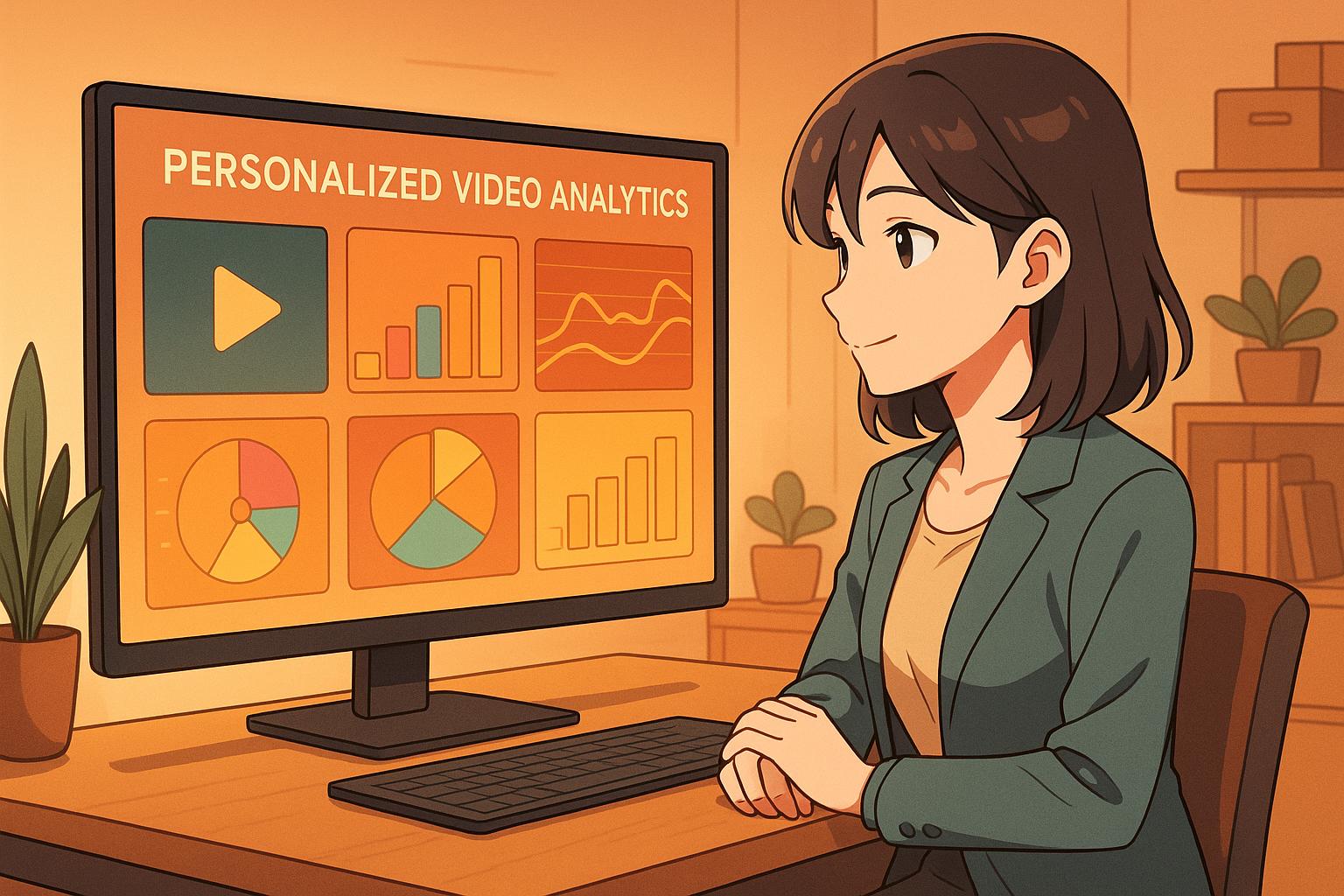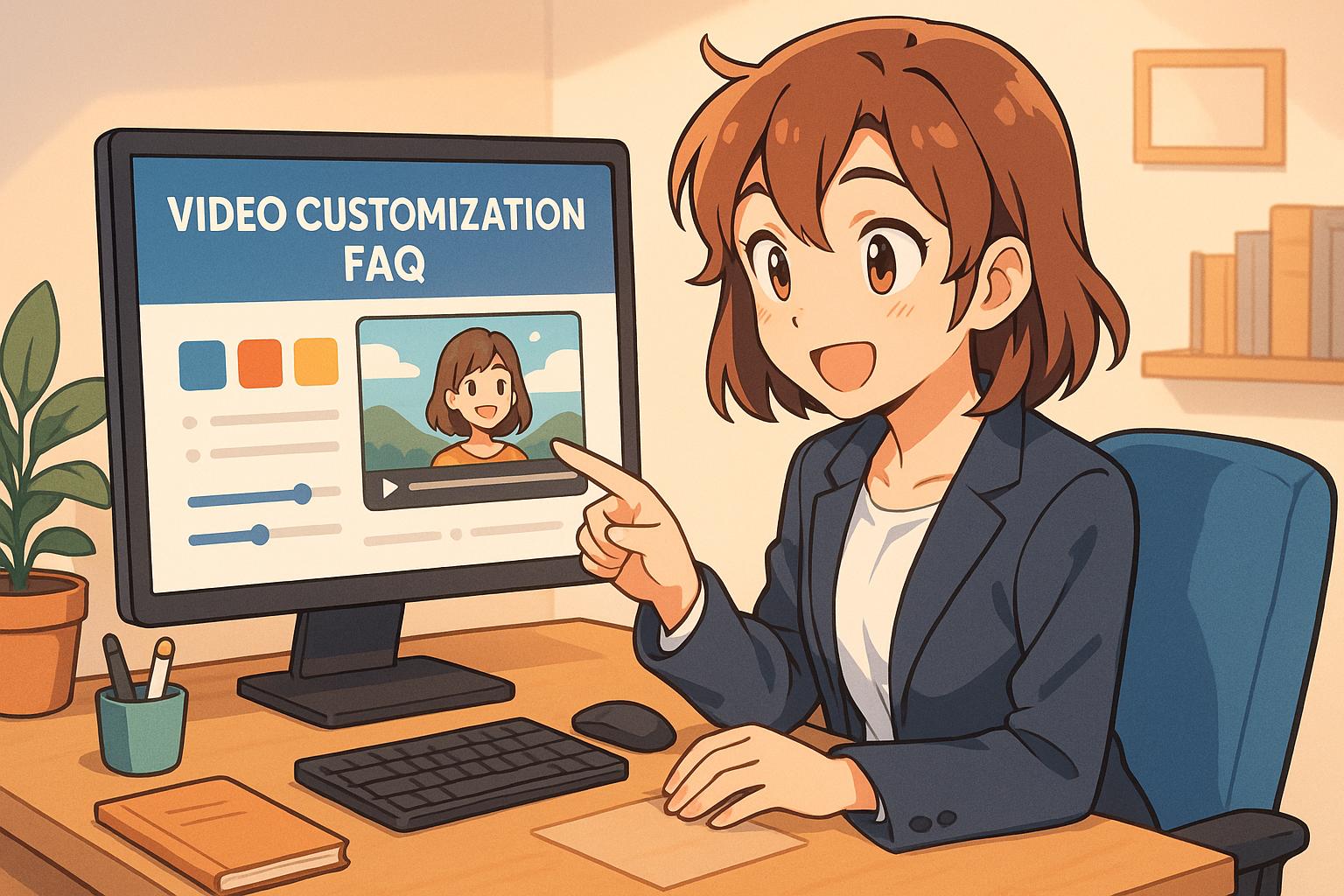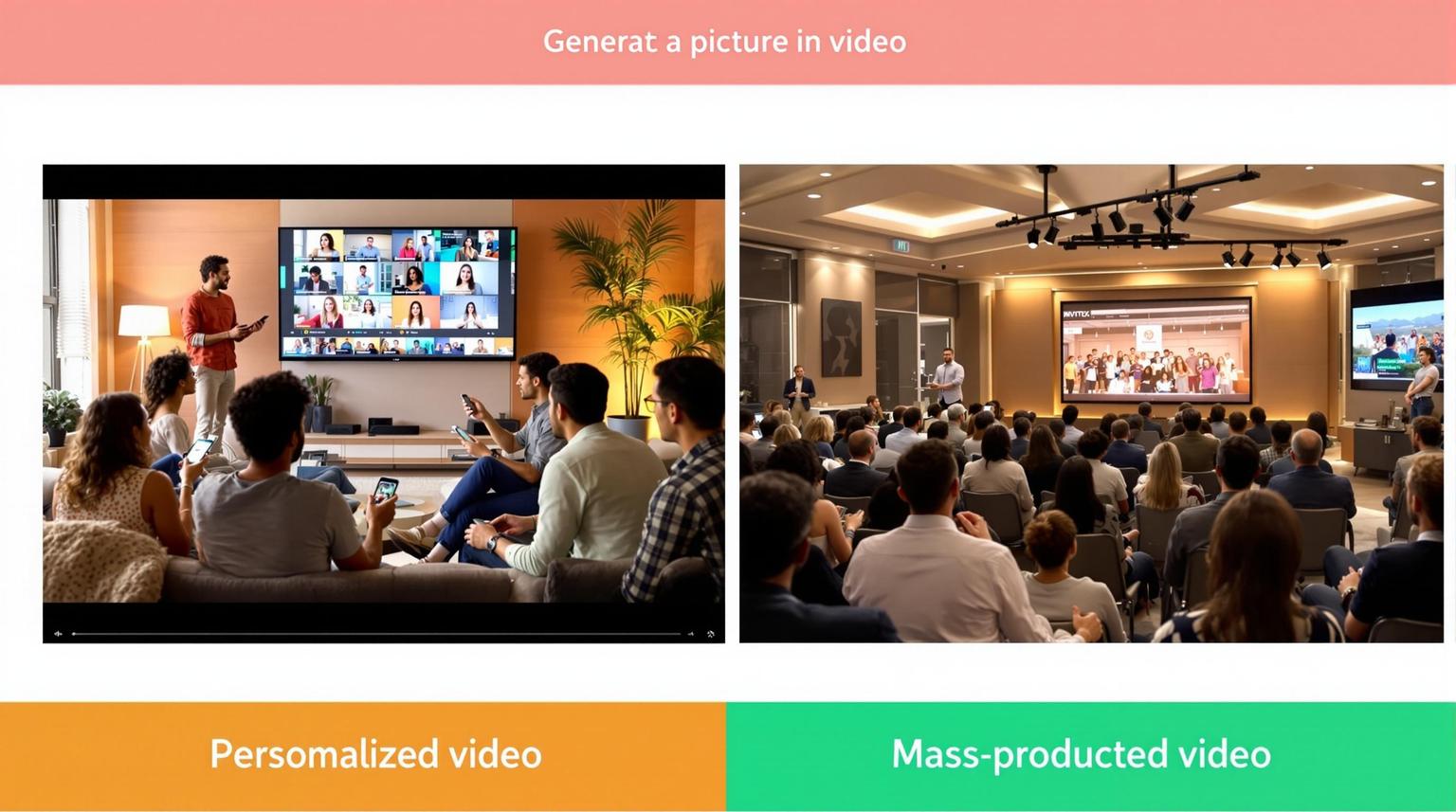AI video transcription saves time by converting spoken words into text automatically. It speeds up video production, improves accessibility, and helps repurpose content for different platforms. Tools like RemixVid generate instant transcripts, summaries, and even personalized video variations, making content creation faster and more efficient.
Key Benefits:
- Faster Workflow: Automate transcription, summaries, and content customization.
- Accessibility: Transcripts and captions help reach broader audiences, including those with hearing impairments.
- Content Versatility: Easily repurpose videos into blogs, social media posts, or other formats.
Transcribe Audio & Video To Text - Best AI Transcription Software
Main Advantages of AI Transcription
AI transcription has reshaped how video content is created, making workflows smoother and extending content to a broader audience. Let’s dive into how this technology speeds up production, improves accessibility, and makes content more adaptable.
Faster Video Production
One of the standout perks of AI transcription is how it speeds up video production. By automating the speech-to-text process, creators can spend more time on the creative side of their projects. Here’s how it helps:
- Instant Transcripts: Quickly generate accurate text from audio or video.
- Content Summaries: Automatically create concise overviews of your material.
- Key Insights: Pull out essential talking points or action items with ease.
- Repurposing Content: Turn videos into blog posts, social media updates, or other formats without starting from scratch.
Improved Accessibility
Converting audio to text significantly enhances accessibility, benefiting a wide range of audiences. Whether it’s for individuals with hearing impairments, international viewers, or those in quiet environments, transcription makes content easier to consume.
This is especially impactful in education. For example, real-time captions during virtual classes allow students to follow along with spoken content in text form, making learning more inclusive and efficient.
Smarter Content Customization
AI transcription also makes it easier to tailor and adapt video content for different purposes and audiences:
- Quick Edits: Break down long videos into shorter clips, adjust content for specific audience groups, or pull highlights for social media.
- Platform Integration: Sync transcription tools with apps like Slack, Zoom, or Microsoft Teams to keep workflows smooth and consistent.
- Enhanced Search: Add timestamps, create detailed indexes, and make content searchable for quick navigation.
These capabilities have made AI transcription a go-to tool in industries like sales, marketing, recruiting, and media - showing just how versatile it can be in modern content creation.
Tips to Improve Transcription Results
Once you've embraced the advantages of AI transcription, fine-tuning your approach can take your results to the next level. Here’s how to ensure your transcripts are as accurate and polished as possible.
Recording Clear Audio
The foundation of accurate transcription lies in clear audio. Use dependable recording equipment and make sure you're working in a quiet setting to eliminate background noise. Before starting, test your setup to confirm the audio is crisp and clear - this small step can make a big difference.
Adding Specialized Terms
If your content includes technical jargon, brand names, or abbreviations, consider adding these to a custom dictionary. This helps the AI better interpret your unique vocabulary, reducing errors and ensuring the final transcript reflects your content accurately.
Reviewing and Refining Transcripts
After generating a transcript, compare it to the original audio to catch any mistakes. Pay close attention to technical terms, proper names, numbers, and formatting. A thorough review not only ensures accuracy but also saves you time correcting errors down the line.
sbb-itb-1b61896
Using AI Transcription in Video Production
RemixVid Transcription Tools

RemixVid simplifies video production with its AI transcription features, which sync text with video frames for easy, text-based navigation. The platform’s multi-speaker detection automatically identifies different voices, making it ideal for managing dialogue-heavy projects like interviews or panel discussions. Plus, it offers a real-time transcription preview during recording, allowing creators to monitor and fix any issues on the spot. When editing, RemixVid ensures perfect lip-sync for transcript-based changes, producing professional-quality results. These features make creating tailored video content smoother and more efficient.
Making Custom Videos
RemixVid makes crafting personalized videos a breeze by leveraging transcript data:
- Initial Setup: Start by uploading your master video to generate an AI transcript. Clear audio ensures better transcription accuracy.
- Marking Variable Sections: Use the text editor to highlight sections where variations are needed, such as product mentions, audience-specific details, or regional references.
- Generating Content Variations: Create alternate content for the marked sections and use batch processing to produce multiple video versions quickly. What used to take days can now be done in just hours.
With RemixVid’s preview feature, you can review each personalized version before finalizing, ensuring every variation meets your quality standards. This efficient process allows creators to scale their output without compromising on production quality.
Conclusion
AI video transcription has reshaped the way video content is produced, making the process faster and more accessible than ever. With RemixVid's advanced transcription tools, creators can simplify their workflows without compromising on quality, ensuring a consistent standard for all their content.
The future of video creation is all about reaching broader audiences while keeping content relevant and accessible. RemixVid’s transcription features empower creators to tailor their videos for different viewers, all while upholding professional quality. As industry trends show, AI transcription has become a cornerstone of modern content production.
This guide highlights how RemixVid's cutting-edge transcription capabilities enhance the video production process at every stage. By leveraging these tools, creators can produce impactful content more efficiently, connecting with their audiences in meaningful ways.
FAQs
How does RemixVid's AI transcription enhance the accessibility of my video content?
AI transcription tools, such as RemixVid, can transform your video content by creating captions and transcripts automatically. This not only makes your videos more accessible for viewers who are deaf or hard of hearing but also benefits those who prefer reading over watching.
Transcripts also enhance the discoverability of your content. Search engines can index the text, making it easier for people to find your videos online. Incorporating transcription into your workflow ensures your videos are inclusive and meet the needs of a wide range of viewers.
How can I improve the accuracy of AI-generated transcripts, especially for technical terms or industry-specific jargon?
To get the most accurate AI-generated transcripts, especially when dealing with technical language or specialized terms, here are some practical tips:
- Upload a custom glossary: Many transcription tools let you provide a glossary of specific terms related to your field. This helps the AI better identify and transcribe uncommon or technical words correctly.
- Ensure high-quality audio: Clear audio is key to accurate transcription. Use a reliable microphone and record in a quiet setting to minimize background noise.
- Manually review the transcript: AI transcription is fast, but it’s not perfect. A thorough review allows you to catch mistakes and refine the transcript to match your standards.
Using these steps together can greatly improve the accuracy of your AI-generated transcripts, ensuring they align with your content requirements.
How can AI transcription help adapt video content for different platforms and audiences?
AI transcription simplifies the process of adapting your video content for different platforms and audience preferences. By converting your video into precise text, you can easily create captions, subtitles, or even blog posts. This approach helps your content reach a wider audience, including those who prefer or rely on text-based formats.
It also makes it easier to pinpoint and reuse standout moments from your videos, such as memorable quotes or key highlights. These can be transformed into engaging social media posts, promotional snippets, or newsletter content. This not only saves time but also ensures your content stays relevant and accessible across various channels.